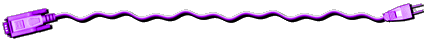Deleting a message

Deleting a message
 Deleting a
message
Deleting a
message
To select additional messages, hold down the Shift key and click additional messages. Hold down the Control key (Windows) or the Command key (Macintosh) to select non-adjacent messages.
(POP3 servers) Messenger moves deleted messages to the Trash folder.
(IMAP servers) Messenger either moves deleted messages to the Trash folder or marks them for deletion. See "About deleted messages" for more information.
 About deleted
messages
About deleted
messages
What happens to deleted messages depends on whether you're connected to a POP3 (Post Office Protocol) or IMAP (Internet Message Access Protocol) server.
To check the type of mail server you're connected to: